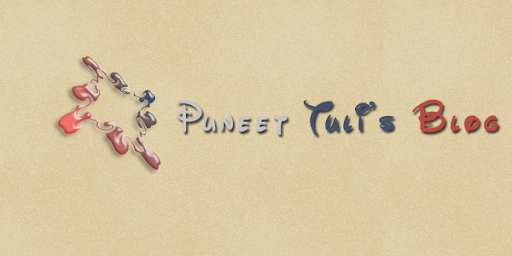Tuesday, October 12, 2010
I KNOW WHAT YOU SURFED LAST NIGHT!
Thursday, April 8, 2010
HTML5:Competitor for Flash
Saturday, March 27, 2010
Can Earth's darkest Hour also be our Brightest??
I created a lantern to show my support for Earth Hour. Create one at http://www.earthhour.org/lantern/
Saturday, March 20, 2010
The Future of Storage
A comparison of SSDs, Secure Digital High Capacity (SDHC) drives, and hard disk drives (HDDs). The disassembled components of a hard disk drive (left) and of the PCB and components of a solid-state drive (right) Comparisons reflect typical characteristics, and may not hold for a specific device.
- Faster start-up because no spin-up is required.
- Fast random access because there is no read/write head
- Low read latency times for RAM drives. In applications where hard disk seeks are the limiting factor, this results in faster boot and application launch times.
- Consistent read performance because physical location of data is irrelevant for SSDs.
File fragmentation has negligible effect. - Silent operation due to the lack of moving parts.
- Low capacity flash SSDs have a low power consumption and generate little heat when in use.
- High mechanical reliability, as the lack of moving parts almost eliminates the risk of "mechanical" failure.
- Ability to endure extreme shock, high altitude, vibration and extremes of temperature. This makes SSDs useful for laptops, mobile computers, and devices that operate in extreme conditions (flash).
- For low-capacity SSDs, lower weight and size: although size and weight per unit storage are still better for traditional hard drives, and microdrives allow up to 20 GB storage in a CompactFlash form-factor. As of 2008 SSDs up to 256 GB are lighter than hard drives of the same capacity.
- Flash SSDs have twice the data density of HDDs (so far, with very recent and major developments of improving SSD densities), even up to 1TB disks (currently more than 2TB is atypical even for HDDs). One example of this advantage is that portable devices such as a smartphone may hold as much as a typical person's desktop PC.
- Failures occur less frequently while writing/erasing data, which means there is a lower chance of irrecoverable data damage.
- Defragmenting the SSD is unnecessary. Since SSDs are random access by nature and can perform parallel reads on multiple sections of the drive (as opposed to a HDD, which requires seek time for each fragment, assuming a single head assembly), a certain degree of fragmentation is actually better for reads, and wear leveling intrinsically induces fragmentation.[citation needed] In fact, defragmenting a SSD is harmful since it adds wear to the SSD for no benefit.
- Wear leveling used on flash-based SSDs has security implications. For example, encryption of existing unencrypted data on flash-based SSDs cannot be performed securely due to the fact that wear leveling causes new encrypted drive sectors to be written to a physical location different from their original location—data remains unencrypted in the original physical location. It is also impossible to securely wipe files by overwriting their content on flash-based SSDs.
- As of early-2010, SSDs are still more expensive per gigabyte than hard drives. Whereas a normal flash drive is US$2 per gigabyte, hard drives are around US$0.10 per gigabyte for 3.5", or US$0.20 for 2.5".
- The capacity of SSDs is currently lower than that of hard drives. However, flash SSD capacity is predicted to increase rapidly, with drives of 1 TB already released for enterprise and industrial applications.
- Asymmetric read vs. write performance can cause problems with certain functions where the read and write operations are expected to be completed in a similar timeframe. SSDs currently have a much slower write performance compared to their read performance.
- Similarly, SSD write performance is significantly impacted by the availability of free, programmable blocks. Previously written data blocks that are no longer in use can be reclaimed by TRIM; however, even with TRIM, fewer free, programmable blocks translates into reduced performance.
- Flash-memory drives have limited lifetimes and will often wear out after 1,000,000 to 2,000,000 write cycles (1,000 to 10,000 per cell) for MLC, and up to 5,000,000 write cycles (100,000 per cell) for SLC. Special file systems or firmware designs can mitigate this problem by spreading writes over the entire device, called wear leveling.
- As a result of wear leveling and write combining, the performance of SSDs degrades with use.
- SATA-based SSDs generally exhibit much slower write speeds. As erase blocks on flash-based SSDs generally are quite large (e.g. 0.5 - 1 megabyte), they are far slower than conventional disks during small writes (write amplification effect) and can suffer from write fragmentation. Modern PCIe SSDs however have much faster write speeds than previously available.
- DRAM-based SSDs (but not flash-based SSDs) require more power than hard disks, when operating; they still use power when the computer is turned off, while hard disks do not.
Commercialization
Cost and capacity
Until recently, flash based solid-state drives were too costly for widespread use in mobile computing. As flash manufacturers transition from NOR flash to single-level cell (SLC) NAND flash and most recently to multi-level cell (MLC) NAND flash to maximize silicon die usage and reduce associated costs, "solid-state disks" are now being more accurately renamed "solid-state drives" – they have no disks but function as drives – for mobile computing in the enterprise and consumer electronics space. This technological trend is accompanied by an annual 50% decline in raw flash material costs, while capacities continue to double at the same rate. As a result, flash-based solid-state drives are becoming increasingly popular in markets such as notebook PCs and sub-notebooks for enterprises, Ultra-Mobile PCs (UMPC), and Tablet PCs for the healthcare and consumer electronics sectors. Major PC companies have now started to offer such technology. It has been said that using said flash drive incurs an overall speed increase of 250%.
Availability
- Solid-state drive (SSD) technology has been marketed to the military and niche industrial markets since the mid-1990s.
- CompactFlash card used as SSD
- Along with the emerging enterprise market, SSDs have been appearing in ultra-mobile PCs and a few lightweight laptop systems, adding significantly to the price of the laptop, ending on the capacity, form factor and transfer speeds. As of 2008 some manufacturers have gun shipping affordable, fast, energy-efficient drives priced at $350 to computer manufacturers. For low-end applications, a USB flash drive may be obtained for $10 to $100 or so, depending on capacity, or a CompactFlash card may be paired with a CF-to-IDE or CF-to-SATA converter at a similar cost. Either of these requires that write-cycle endurance issues be managed, either by not storing frequently written files on the drive, or by using a Flash file system. Standard CompactFlash cards usually have write speeds of 7 to 15 megabytes per second while the more expensive upmarket cards claim speeds of up to 40 MB/s.
- One of the first mainstream releases of SSD was the XO Laptop, built as part of the 'One Laptop Per Child' project. Mass production of these computers, built for children in developing countries, began in December 2007. These machines use 1024 MiB SLC NAND flash as primary storage which is considered more suitable for the harsher than normal conditions in which they are expected to be used. Dell began shipping ultra-portable laptops with SanDisk SSDs on April 26, 2007. Asus released the Eee PC subnotebook on October 16, 2007, and after a successful commercial start in 2007, it was expected to ship several million PCs in 2008, with 2, 4 or 8 gigabytes of flash memory. On January 31, 2008, Apple Inc. released the MacBook Air, a thin laptop with optional 64 GB SSD. The Apple store cost was $999 more for this option, as compared to that of an 80 GB 4200 rpm Hard Disk Drive. Another option—Lenovo ThinkPad X300 with a 64Gbyte SSD—was announced by Lenovo in February 2008, and is, as of 2008, available to consumers in some countries. On August 26, 2008, Lenovo released ThinkPad X301 with 128GB SSD option which adds approximately $200 US.
- The Mtron SSD
As of October 14, 2008, Apple's MacBook and MacBook Pro lines carry optional solid state hard drives of up to 256 GB at an additional cost. Dell began to offer optional 256 GB solid state drives on select notebook models in January 2009.
In late 2008, Sun released the Sun Storage 7000 Unified Storage Systems (codenamed Amber Road), which use both solid state drives and conventional hard drives to take advantage of the speed offered by SSDs and the economy and capacity offered by conventional hard disks. In May 2009 Toshiba launched a laptop with a 512 GB SSD. In December 2009, Micron Technology announced the world's first SSD using a 6Gbps SATA interface.
- SSD is a rapidly developing technology. A January 2009 review of the market by technology reviewer Tom's Hardware concluded that comparatively few of the tested devices showed acceptable I/O performance, with several disappointments, and that Intel (who make their own SSD chipset) still produces the best performing SSD drive as of this time; a view also echoed by Anandtech. In particular, operations that require many small writes, such as log files, are particularly badly affected on some devices, potentially causing the entire host system to freeze for periods of up to one second at a time.
- According to Anandtech, this is due to controller chip design issues with a widely used set of components, and at least partly arises because most manufacturers are memory manufacturers only, rather than full microchip design and fabrication businesses — they often rebrand others' products, inadvertently replicating their problems. Of the other manufacturers in the market, Memoright, Mtron, OCZ, Samsung and Soliware were also named positively for at least some areas of testing.
- The overall conclusion by Tom's Hardware however, was that "none of the [non-Intel] drives were really impressive. They all have significant weaknesses: usually either low I/O performance, poor write throughput or unacceptable power consumption".
- OCZ has recently unveiled OCZ Vertex 2 Pro which is currently the fastest MLC SSD drive with a Sandforce Controller onboard performing more or less as the Intel X25-E series SSD drives.
Wednesday, March 10, 2010
5 Futuristic Applications that Are Here NOW
This is why I’ve decided to examine 5 up-and-coming applications – and how to turn them into a daily tool.
1. Augmented Reality and Reality Browsers. You may not be familiar with this phrase, but you’ve already seen this in action on TV and the movies. When you see actors interacting with a virtual computer screen that’s actually an overlay on the space around them; moving files with the swipe of their hand, opening documents in mid air – that’s augmented reality. Augmented reality applications can already be found on mobile phones. The new Android has an application called Layar. Layar is a “reality browser. Users will simply use their phone’s camera feature to point at scenes or objects and the technology will overlay additional information or data on the screen about those objects. For example, say you’re in a new city or town and are looking for a Chinese restaurant, you would point your phone at the street or neighborhood where you are and Layar will tell you what businesses are around you. Think of this application as on-demand Yellow Pages.
How to take advantage: You’ll want to make sure that your business appears accurately on Google Maps. Bryce Sady, a Boston-based healthcare marketer recommended the following: “Enter in the address (not the business name) on maps.google.com and see if it shows up. You can advertise your business for free on Google Maps .When adding the category of business you are in, think about search terms that someone would enter in on their phone or GPS to find a business like yours. Also, be sure and upload an updated photo of the storefront. Prices, hours, credit cards taken are all helpful information for users. If you are listed, you will want to verify the listing, so that it shows up as "owner-verified" in results.”
2. Location-Based Applications: With the widespread incorporation of GPS devices and applications, it’s easier than ever to get real-time information on where your friends are and what’s around you. This trend is related to augmented reality applications because it’s “location-based” technology that is one of the first consumer-accessible ways that we use it. Twitter was a pre-curser to this trend when people were using it to tell their friends where they were and connect in real time. BrightKite was another location-based application that was a little before its time in giving you updates as to where your friends are. The latest in the mix is Foursquare: A location-based service based on your Twitter network with an added layer of social gameplay. Currently Foursquare is gaining traction in big cities.
How to take advantage: You have to be visible, listed and tagged in all the right places, Google Maps and Yelp. Another important way to take advantage of these applications and trends is to build an active community that sincerely promotes your product and talks about it online. If you’re a small business, you must start a customer community program this year. Make it a point to build an accurate customer list that includes e-mails. Create a Facebook Fan page, Twitter, Foursquare, BrightKite and any other location-based application account and offer specials and promotions through those channels to your customers. Also check out: Google Latitude to Loopt and FireEagle,
3. Interactivity and Crowd Sourcing –Wikipedia is a great example of crowd sourcing. But as the trend has become more commonplace, people have come up with increasingly more creative ways to use it. Take Dahlia Lithwick, for example. By day, unassuming Supreme Court reporter, but for her special project, she decided to write her novel (Saving Face) using input from her Facebook Fans. From the other end of the spectrum, budding inventors can use the power of crowds to think up, develop, manufacture and market new products on Quirky. Say that you have a great idea, but don’t have the engineering skill to design it. Submit it to Quirky and engineers will help. The community serves as the market test site and the proceeds from products that actually sell are divided among the community according to their level of input.
How to take advantage: Make it a point to add “interactivity” to your products and services. If you’re thinking about writing a book, involve your audience in the process. If you’re planning on a new product, create a space where customers and users can put their two cents in. Put a crowd sourcing button on your web site from IdeaScale and let your customers tell you what new features to add. Create a Facebook Fan Page or a blog-style web site dedicated to your next new venture and engage your readers in the conversation. Use social media tools like Search.Twitter.com to search on your company name or industry terms to see what people are saying about it in real time in their own words.
4. Real time collaboration – Google Wave is an innovative new way for people to communicate and collaborate. Wave is already being used for projects and collaboration among many small groups and organizations around the world, in large part because of its strength in combining familiar communication platforms. But it’s really no fun or no good if everyone you work with isn’t on the system. Maybe that’s why it’s been so slow to build steam. Because I run so many virtual teams, I think that Google Wave is an amazing way to stay connected, work collaboratively and efficiently with people from all over the world as if they were right next to you.
How to take advantage: Get yourself on Google Wave and get everyone you work with to sign up too. Connect with associates and customers and collaborate on projects in real time.
5. Digital Branding/Real Time Branding: The internet revolution has made it hip to be small. Small businesses can increase their brand equity by becoming ubiquitous participants on social media sites. But there are more opportunities for small businesses who want to build their brand in a more subtle, more cost effective way. Ex-Yahoo Real Estate executive, Arjun Dev Arora used his expertise in real estate to create ReTargeter, a brilliant way to get past visitors BACK to your site. The technology places a little “burr” of code onto your web site – much like the little burrs you might collect on your pants while your hiking. Then once visitors that have been to your site, they collect these digital “burrs” as they wander off to bigger sites like CNN.com, for example. As they wander the web they see a subtle ad for your site on the sites they are visiting (such as CNN.com, that have ad spaces) thereby increasing the perception of your brand and enticing them to return to you.
How to take advantage: Look at digital advertising opportunities. Do your customers have a favorite site in your industry? Offer to sponsor a page or become a regular contributor.
Tuesday, March 2, 2010
How big is your carbon footprint?

How much do we as individuals contribute to global warming? There are a variety of carbon calculators available on the Web that can help estimate your carbon footprint, or the amount of greenhouse gas produced by your particular lifestyle.
Chronicle reporter Ilana DeBare worked with researcher Chris Jones from the UC Berkeley Institute of the Environment using the CoolCalifornia calculator ( www.coolcalifornia.org) to estimate the carbon footprints of typical urban and suburban Bay Area households.
Sunday, February 28, 2010
Saturday, February 27, 2010
Design the Indian Rupee Symbol – Public contest by Indian Government

Major currencies of the world e.g. US Dollar, Pound Sterling, Yen and the Euro have an Identification symbol. The Government of India also proposes to have a symbol for the Indian rupee to be selected through public competition. Accordingly, all Resident Indians (both Professional artists and Non-professionals) are hereby invited to participate in a Competition for design of the ‘Symbol for Indian Rupee’.

Friday, February 26, 2010
Bloom power is out of the box
Wednesday, February 24, 2010
Tendulkar on top of the world with two tons
India virtually came to a standstill between 1700 and 1815 hours today as the country's cricketing God Sachin Tendulkar became the first man in limited overs cricket to cross the individual 200-run mark.
And who better than Sachin to take away the record for highest individual total in a one-day match from left-handed Pakistani opener Saeed Anwar who made 194 runs 13 years ago against India at Chennai.